5 reasons to look into Microsoft Fabric today
With the launch of Microsoft Fabric to general availability, considering the platform's potential is more important than ever. In this blog post, we talk about some of our takeaways from our experience working with Microsoft Fabric for the past year – listing our five key takeaways from real-life implementations of Microsoft Fabric.
The interest in Microsoft Fabric has been massive, and with good reason. The new modern data platform, which covers most data needs, hits a pain point in many organizations, who either find existing alternatives to be overly complex, administratively heavy, fragmented or require a high degree of expertise to maintain.
From a Power BI perspective, everything we know and love from Power BI will continue as usual – except our toolbox exploded with new capabilities. From an Azure perspective, we will still have a wide array of fantastic data services providing more granular controls and configuration – and, to a large extent, integrates well with Microsoft Fabric.
Let's dive in!
1. Reduced complexity
In theory, cutting away many of the surrounding complexities of homebrewed data platform frameworks should cut away a similar chunk of the work required to set up, configure, manage, and maintain the platform. In reality, this has proved more than true. Companies find themselves getting started in days rather than months, and the time-to-insight has proven to be radically shorter.
Before - to get started with a solution for a data workflow - we would have to thoroughly assess and configure – in depth - the following aspects of the ecosystem: azure tenant, landing zone, networking, and availability/resilience configuration.
Layers of a cloud-based data platform

With Fabric, however, a lot of this complexity is handled out-of-the-box. Fabric, being a managed software-as-a-service solution, reduces the need for various assessments and design choices and provides us with a solid framework to work from and within – freeing up time to focus on what really matters: actual value-adding solutions.
Microsoft Fabric – a simplified but highly capable data platform framework
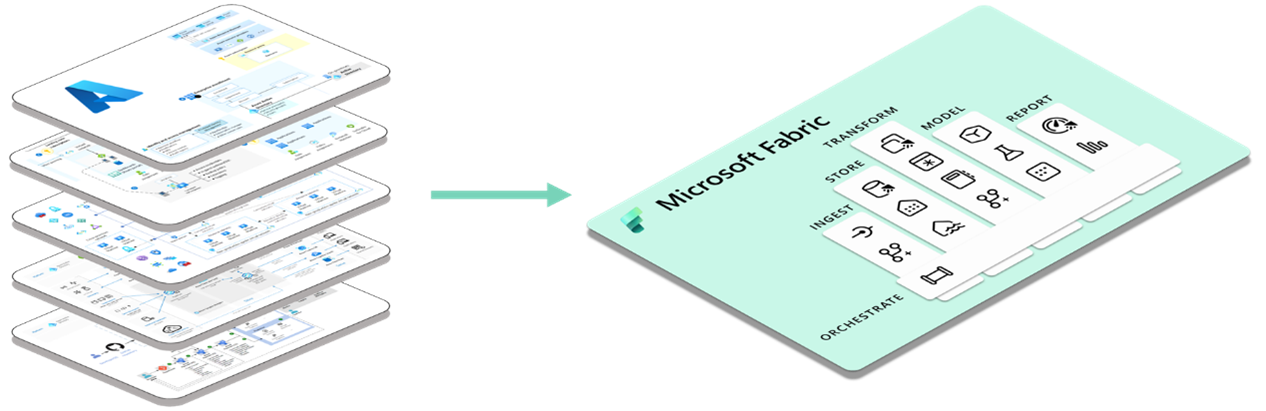
2. Flexibility
One initial concern we and clients have had is the potential lack of functionality or features – fearing that Fabric would have to play catch-up with the more mature counterparts in Azure.
Fabric lacks the robustness and reliability of a cloud service, but if we check out the roadmap, most of the most needed and most wanted features in this respect are already part of the release cycle for 2023 and early 2024.
The tools we have available in the Fabric can solve most use cases, and despite having simplified the surrounding configurations, the tools for designing value-adding data solutions are very capable.
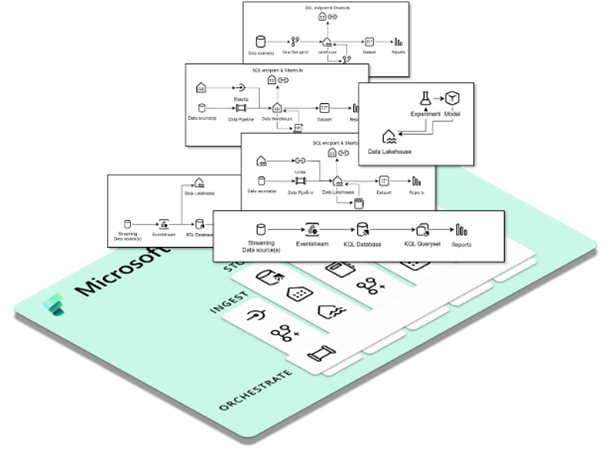
The platform's strength is the flexibility to make the right solutions for the actual need. Earlier, we needed frameworks to get anything meaningful done – with Microsoft Fabric, the platform itself is the framework offering a range of tools already architected to play well.
3. Unified platform for collaboration
With OneLake at its core, Microsoft Fabric unifies data disciplines and enhances collaboration across all data professionals. OneLake ties together all the tools, experiences, and technologies – and by doing so, the people working in it. It's never simpler to quickly share important work with the right coworkers!
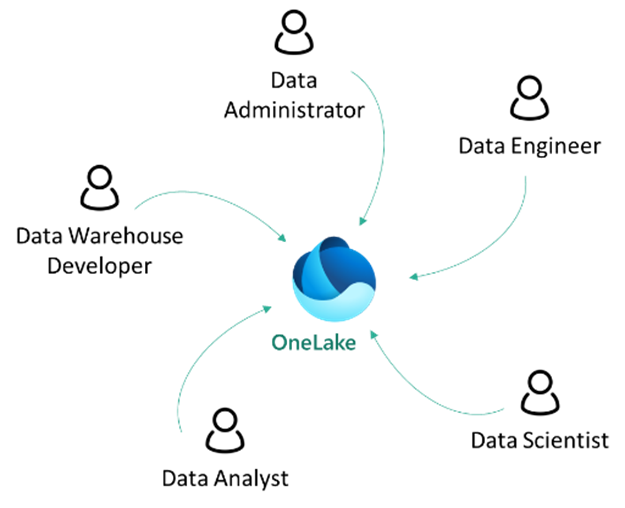
4. Predictable cost
Fabric is beneficial for ensuring ease of mind with predictable billing due to its approach to capacity and pricing. Here are the key reasons:
Single Capacity for Multiple Experiences: Fabric requires only one capacity to drive all Fabric experiences, eliminating the need to provision multiple services for different projects. This unified approach simplifies billing and reduces the complexity of managing costs across various services.
Flexible Acquisition Options: Capacities in Fabric can be acquired through several means, such as a Fabric trial, Power BI Premium capacities, or directly purchasing Fabric capacities. For instance, if you already have a Power BI Premium capacity, you gain automatic access to Fabric.
Trial and Testing Options: A 60-day Fabric free trial is available, offering 64 CUs (Capacity Unit seconds) of throughput. This trial allows organizations to test Fabric capabilities and load-test to determine the appropriate SKU size that matches their demand.
Predictable Spend: The selection of a capacity size in Fabric determines the amount of capacity throughput, which is measured in CUs. Fabric offers the flexibility of shared compute for one fixed price, enabling organizations to anticipate their spending accurately. This predictability is especially important for budgeting and financial planning.
Pay As You Go Option: As of June 1, Fabric has introduced pay as you go capacities, purchasable in Azure. This option provides additional flexibility, allowing organizations to scale their use of Fabric according to their changing needs and budget constraints.
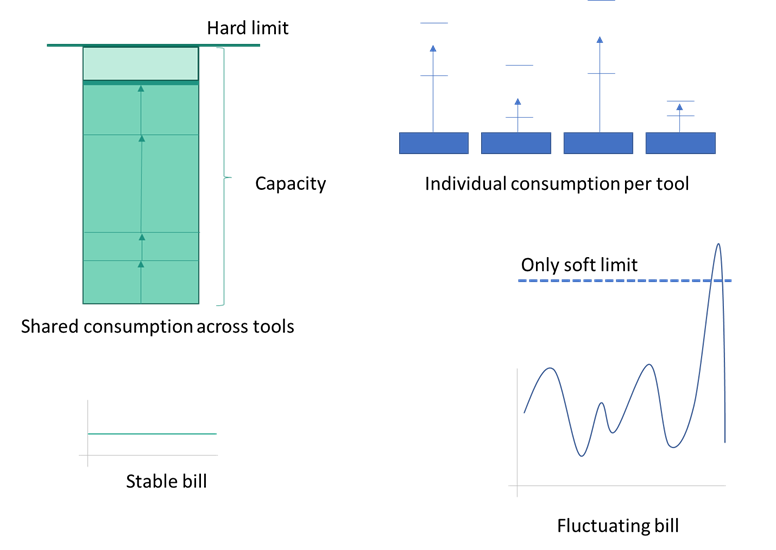
5. Easy transition with adaptable tools
Migration to Fabric can be done at your own pace, allowing you to leverage new capabilities when ready. This flexible approach is crucial for enterprises that require time to adapt to new technologies.
Fabric provides tools to facilitate migration, such as exporting your Dedicated SQL Pool to a SQL Project and importing it into Fabric.
Alignment with previous technologies helps to minimize friction, disruption, and cost for existing customers by enabling the reuse of code investments like pipelines, notebooks, and SQL artifacts (such as stored procedures and views).

Mathias Halkjær Petersen
Principal Architect
+45 31 31 38 62
mathias.halkjaer@fellowmind.dk


