Microsoft SharePoint - The intranet platform for communication, collaboration and knowledge sharing
Communication sites form the basis for the intranet, and team sites promote collaboration and document management – also with external parties. We'll help you get the most out of your favorite Intranet solution SharePoint.
Streamline internal communication
Microsoft SharePoint has received a significant boost in recent years in terms of user-friendliness and design. Not only is it easy to understand, but it's also easy to work with and flexible when it comes to setting up pages and content. Thanks to the versatile news concept, it is possible to target news to specific groups in the organization and present it on the intranet or in the mobile app.

Collaboration and knowledge sharing
SharePoint is a powerful tool for collaboration. Both internally within the organization with colleagues, and externally with customers and business partners. Document management functionality makes it secure, easy, and flexible to collaborate on documents. Some of the key benefits:
- Full version control and log of all actions
- Advanced permissions management
- Find documents quickly via the built-in search function
- Use a policy to determine how long documents should be kept
- Share documents with external parties or exclude external sharing on specific sites
- Sync documents on a (mobile) device and take them with you on your travels
Discover the power of Microsoft Sharepoint
Microsoft Teams and SharePoint
By the way, it's hard to talk about Microsoft Teams without also mentioning SharePoint, since under each team there is a SharePoint 365 site where team documents are kept.
Microsoft 365 SharePoint for process support
As an application platform, SharePoint is ideally suited to support business processes through forms and workflow-based solutions. Get started with PowerApps and Power Automate and tie it all together in SharePoint.
Governance and compliance
Define the collection policy for documents, including how long they should be kept, or when they should be deleted. Allow users to classify content via labels, or define automatic rules for classification and link policies to classification. Gain complete visibility into all actions taken on SharePoint sites, including who made what changes to documents. Thanks to SharePoint, you always have an overview.
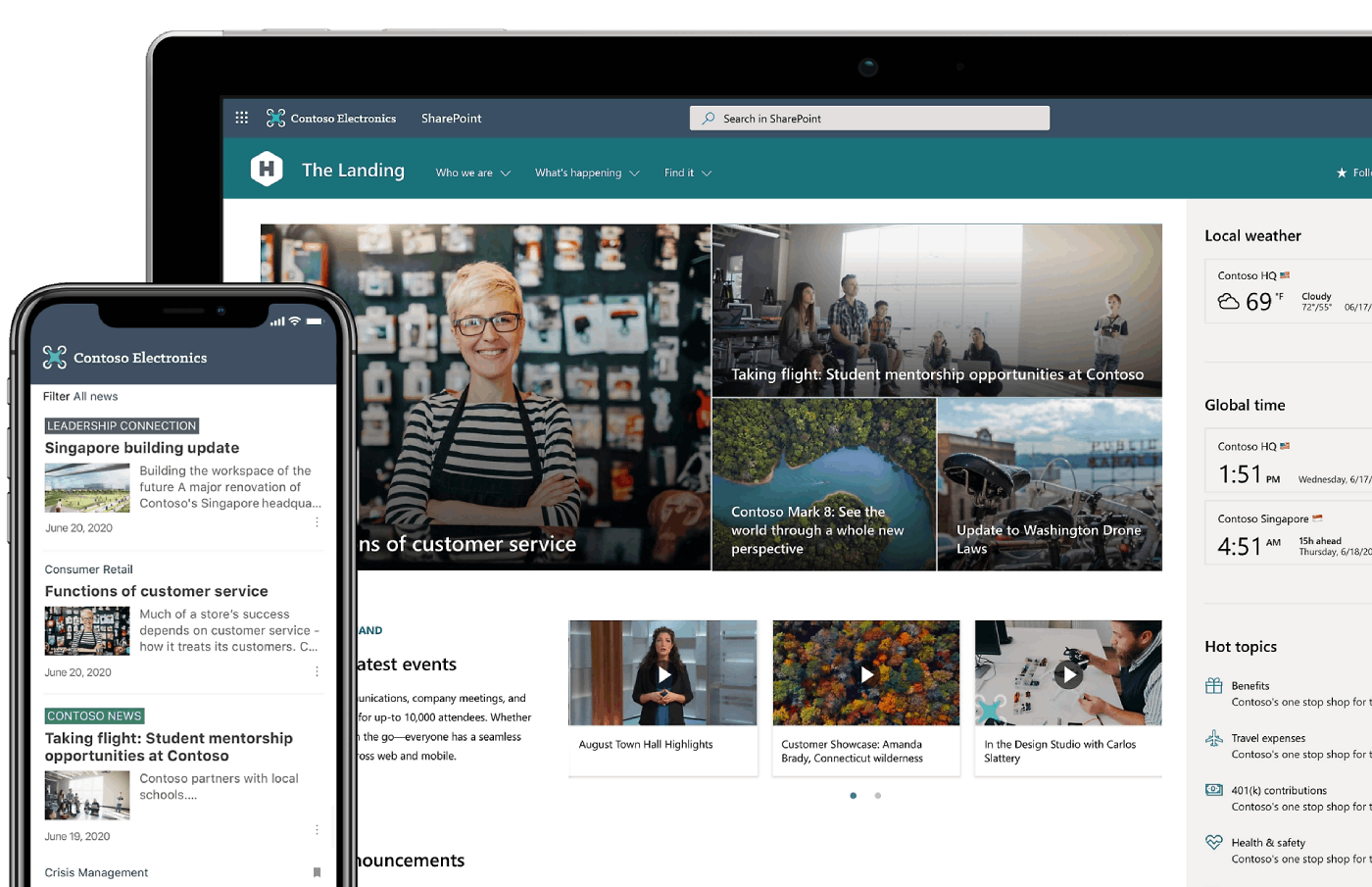
Full mobility
Microsoft 365 SharePoint ensures that important documents are always accessible, whether you're in the office, at home, or on the go. With the mobile app, you get easy access to your organization's news, sites, and documents. In addition, you can easily find people you work with via the app, right on your smartphone.
Maximizing job satisfaction
Do you want your employees to be able to work together in an efficient, flexible, and secure way, anywhere and anytime? We support you in the realization of a modern workplace that maximizes productivity and job satisfaction! Check out our complete Modern Work portfolio or contact us straight away.






